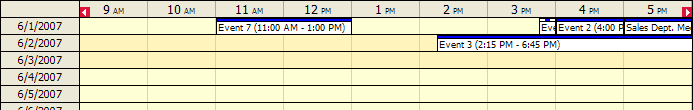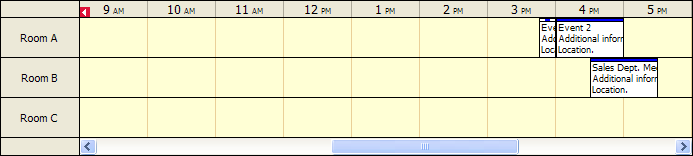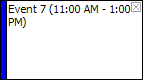Released on 1 June, 2007.
Features
(F12) Month view/DayPilotVertical
There is a new control (DayPilot Vertical) with switched axes.
Sample (vertical month view):
Sample (vertical resources view):
Basic feature comparison with DayPilotCalendar (see also an up-to-date version of this table):
| Feature | DayPilot Calendar | DayPilotVertical |
|---|---|---|
| User actions/AJAX | ||
| Event moving | PostBack, CallBack, JavaScript | PostBack, CallBack, JavaScript |
| Event resizing | PostBack, CallBack, JavaScript | PostBack, CallBack, JavaScript |
| Event click | PostBack, CallBack, JavaScript | PostBack, CallBack, JavaScript |
| Event right click | PostBack, CallBack, JavaScript | PostBack, CallBack, JavaScript |
| Event editing | PostBack, CallBack, JavaScript | not yet implemented* |
| Event deleting ("X" icon) | PostBack, CallBack, JavaScript | not yet implemented* |
| Context menu | PostBack, CallBack, JavaScript, NavigateUrl | PostBack, CallBack, JavaScript, NavigateUrl |
| Time range selecting | PostBack, CallBack, JavaScript | simplified implementation (selects one hour on click)* |
| Read-only mode | yes | yes |
| Rendering events | ||
| BeforeEventRender | yes | yes |
| BeforeCellRender | yes | not yet implemented* |
| BeforeHeaderRender | yes | not yet implemented* |
| Layout | ||
| Hour axis | vertical (y) | horizontal (x) |
| Days/Resources axis | horizontal (x) | vertical (y) |
| Resources view | yes | yes |
| Data | ||
| Data binding API |
compatible | |
| Appearance | ||
| Scrolling area | yes | yes |
| Hidden events indicators | yes | yes |
| CellsPerHour property | yes | yes |
| Custom cell size (CellWidth or CellHeight) | yes | yes |
| Lines between cells (inside one hour) | yes | no* |
| Width | fixed or percent | fixed |
| Height | fixed, dynamic (shows business hours or full 24 hours) | dynamic (shows all days) |
* These features will be improved in the near future releases/service packs. It should reach the same level of functionality as the horizontal DayPilotCalendar control.
(F20) ASP.NET AJAX compatibility
All controls are be compatible with ASP.NET AJAX Extensions library (especially with UpdatePanel).
- When DayPilot controls are placed inside an UpdatPanel the events are processed as partial postbacks (only the events where handling is set to PostBack).
- The PostBack events of DayPilot controls placed outside of UpdatePanel can be set as triggers for UpdatePanel (see also AJAX and the rest of AJAX functions topic in the forums).
Known issues:
- Scrollbar position is reset after partial postback.
- Partial PostBack performed by UpdatePanel is slower than DayPilot's internal CallBack.
Both these issues are high priority issues for the next service pack.
(F27) Event delete button ("X")
Events can be deleted using native delete "X" icon (upper right corner of events).
This feature can be turned on by setting EventDeleteHandling to CallBack, PostBack, or JavaScript (Disabled by default). This action will fire server-side EventDelete event (for PostBack and CallBack).
(F28) Active header
Header clicking has a special new event: HeaderClick. It can be activated by setting HeaderClickHandling to either PostBack, CallBack, or JavaScript.
(F29) Moving/resizing/clicking can be disabled per event
BeforeEventRender event was extended to allow disabling move/resize/click/delete for events individually.
BeforeEventRenderEventArgs will have five new properties:
- EventClickEnabled
- EventDeleteEnabled
- EventRightClickEnabled
- EventMoveEnabled
- EventResizeEnabled
Setting any of these properties to false disables the functionality for the given event. Note: It can only disable the functionality individually; if EventXXXEventHandling is set to Disabled setting EventXXXEnabled in BeforeEventRender will not enable it.
(F30) BeforeHeaderRender event
It is now possible to customize the header InnerHTML and ToolTip using a new BeforeHeaderRender event. This allows you to replace the header with a custom text or include images in the header.
(F31) EventRightClick event
There is a new EventRightClickHandling property that can be set to one of these values:
- CallBack
- ContextMenu (default)
- Disabled
- JavaScript
- PostBack
The default value is ContextMenu and it means that the context menu is opened on right mouse click (if set). Setting the value to JavaScript will allow you to intercept menu opening (you can open the original menu from the JavaScript code using menuClientName.Show(e)).
(F32) ShowToolTip property
Event ToolTip can be disabled for all calendar events by setting ShowToolTip property to false.
(F33) Configurable column margin
Column margin (free space next to the events) can be set to any number of pixels using ColumnMarginRight property (default 5 pixels).
Bug fixes
| Bug | Situation | Browsers | Details |
|---|---|---|---|
| Time zone safety | Client is in a different time zone than the server. | All | The AJAX operations (move, resize, and time range selection) passed shifted time to the server (equal to the difference between the time zones of the client and the server). |
| Hand cursor on events | EventClickHandling set to Disabled. | All | The cursor was changed to hand (pointer) on the event although the event was not clickable. |
| Line break appended after CallBack | After CallBack. | IE6/7 | A new line break was inserted immediately after DayPilotCalendar after CallBack. |
| Flashing on CallBack | CallBack for event move or resize. | IE6/7 | The whole page shortly flashed (sometimes) when CallBack was executed after event move or resize. This was caused by a semi-transparent event shadow in IE. The shadow was replaced by a dotted event outline. |